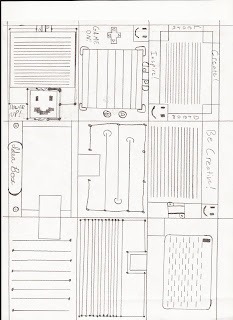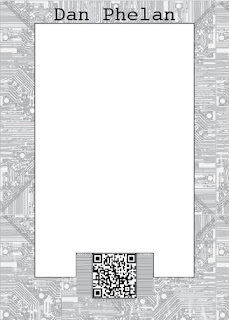File Formats to print: TIFF, PhotoShop EPS, & Photoshop native (PSD).
File formats not to print: PNG, BMP, GIF, and JPEG
Pixels: Small squares that make up the actual image.
JPEG: A lossy file format, JPEGs compress images for efficient file size. This compression causes losses in image quality.
RAW: A less compressed image file format, although this file format can not be put directly on a computer. It can, however, be imported into photoshop as a PSD.
ppi Resolution: Pixels Per Inch resolution refers to the amount of pixels required to produce one square inch of an image.
Bitmap Images: BMP or Bitmap images are can go from 1-32 bit. Which is Black and White, to shades of gray. It does not support CMYK.
Cropping/Rotating: Cropping is the act of clipping the image to a useable size, there is debate over whether this should be done early in the design phase or later.
Rotation: Rotation is the act of turning the image by degrees. The dangers with this is if the image is turned to anything other than 0,90,180,270 or even 360, then there can be digitization, which will reduce the image quality.
Transparency Tip: Sometimes when importing an Illustrator file (.ai) into Indesign, transparencies lose image quality. It must first be converted to EPS, to work properly.
Vector graphics: Vector graphics are resolution independent graphics, meaning that no matter how large or small they are scaled, they will look, generally the same. This is all due to the magic of math.
Vector file formats: Vector file formats are generally .ai (Adobe Illustrator) and .eps (Encapsulated PostScript). Both formats have unique qualities and abilities. However, .ai is the more widely used format.
Embedding fonts: Embedding fonts is the act of packaging the necessary fonts with a project, to allow it to print properly. This does not mean that a user can edit the text. To do that, the user must have the fonts active on their computer.
Outlining text: In Adobe Illustrator, Outlining Fonts is a good way to convert a font to an image. This allows the user to rasterize the text at 100% and export it as a TIFF or other Lossless file format.
Simplify path: This one also comes from Adobe Illustrator, Simplify Path removes unneeded or unused pixels and paths in the document.
All of this information comes from my own experience or the text book for this course:
Real World Print Production with Adobe Creative Suite Applications
By Claudia McCue