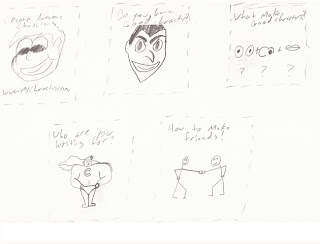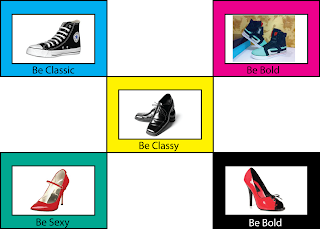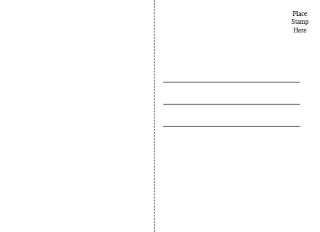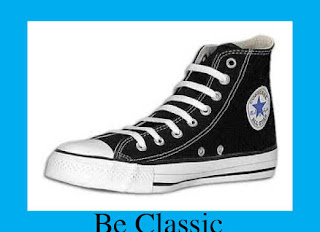PostScript: consists of two files: bitmaps and a printer component containing the postscript instructions for printing the character. Can contain only 256 glyphs.
TrueType: consists of a single file. Was unuseable by RIPs until recently. ( Without a little fenagling)
OpenType: consists of a single file. These can be used on Macs and PCs, interchangeably. Also, they can contain more than 65,000 glyphs.
Font Family: typically a set of fonts all with the same typeface, but different sizes, weights and slants.
Glyphs:Single characters in a given font.
Dfonts: data only fonts. These consist of a data fork and a resource fork. Usually named like PostScript fonts, which can be confusing. They require dedicated font management software.
Multiple Master Fonts: these fonts have many changeable variables such as, weights, angles and widths. Although, users rarely knew how to manage the fonts, package the fonts, or ensure that the press operators knew how to handle the fonts.
Licensing: All fonts contain licenses that specify the way the font should be used or distributed. To this end, most fonts must be purchased, to allow the user access to them. EULAs can sometimes be a hassle to deal with, considering that they may prohibit packaging fonts.
File Naming:File naming has come a long way in its life. Originally, file names had to be 8 characters long then a dot and then a 3 letter extension. Now, file names can have spaces, and dashes and almost any character imaginable, so long as it isn't illegal characters. (!@#$*%) Also, not forbidden, but definitely to be avoided, are slashes and colons, as they are usually reserved for file-handling nomenclature within a given software.
Extensions: File extensions have grown just as much as naming conventions. Originally file extensions were all but absent on Macintosh, instead opting for a data and resource fork to control the files. They are really useful for human recognition of file type and cross-platform work.
Formats that can cross platforms: Most formats can cross platforms currently, a few are; .eps, .BMP, .PCT, .GIF, and .JPG, respectively.
Info sources: Real world print production with adobe creative suite applications.